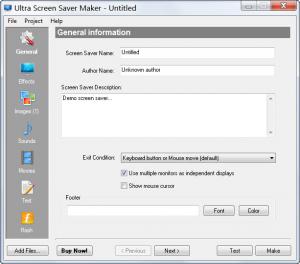Ultra Screen Saver Maker
3.2
Software information
License:
Time-limited trial (Free to try)
Updated:
06 Oct 2015
Software Screenshots
Size: 0 Bytes
Downloads: 8657
Platform: Windows (All Versions)
In the past, screensavers were used to protect the monitor of the computer. I am talking about old CRT monitors, that needed to always have a moving image displayed on them, for working properly and having a longer lifetime. But with the improvements in technology and the launch of LCD and LED monitors, screensavers have become useless. At least on paper. In reality, there are still used by many computer users for beautifying the desktop when they are not using the computer. Screensavers have evolved a lot in the past few years and most of them now use hardware acceleration in order to display some complex elements.
The Windows operating system includes a couple of screensavers, but unfortunately, they are all simple. The slideshow screensaver is by far the most interesting, but it lacks some options and it's limited. Ultra Screen Saver Maker is an alternative to all these tools, as it allows the user to create some amazing screensavers using images, sound and videos, combing them all together to create a very interesting effect.
Ultra Screen Saver Maker is a Windows application that's easy to set up and easy to use, as its interface resembles a typical Windows interface. The graphical tabs included in the interface guide the user through the process of creating a new screensaver. At first, one needs to enter some details regarding the screensaver and choose the ending method, either moving the mouse or pressing a key.
Next, one can select the effect that will be used for the image transition. The next tabs of Ultra Screen Saver Maker allow adding the media items, like images, songs or videos. The program is compatible with the most used media formats. Besides media files, Ultra Screen Saver Maker also allows adding text to the screensaver, for personalizing it even more. When all the settings are made, the user can save the screensaver as an EXE file, for installing it automatically into the system. Alternatively, the screeensaver can be saved as a normal .scr file or even. zip, for sharing it on the Internet.
Pros
It allows creating amazing screensavers by following a couple of simple steps. Besides that, the user can add images, songs or videos to the screensaver, as the program supports the mostly used media formats. Furthermore, there are numerous transition effects to choose from. What's more, screensavers can be tested before they are saved.
Cons
The program doesn't include any templates. Ultra Screen Saver Maker is the ideal software for creating some amazing screensavers using all your media files.
Ultra Screen Saver Maker
3.2
Download
Ultra Screen Saver Maker Awards

Ultra Screen Saver Maker Editor’s Review Rating
Ultra Screen Saver Maker has been reviewed by Jerome Johnston on 04 Apr 2012. Based on the user interface, features and complexity, Findmysoft has rated Ultra Screen Saver Maker 4 out of 5 stars, naming it Excellent